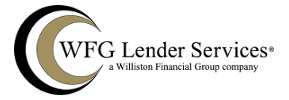Social media has introduced a whole new world of advertising and marketing to real estate agents. But where should you start? Facebook is one of the most widely used social networks on the planet, and if you haven’t implemented a Facebook ad strategy yet, here’s your guide to starting one.
Before we get into the how-to, here are some general advertising truths to consider:
- Be patient. Getting your ads to be profitable can take from a couple of days — or as long as six months.
- Not every advertising space will work. There are a lot of advertising platforms; test them all, including Facebook. See what drives the best results for you.
- When you find a space that’s profitable, spend as much as you can! At one point, I was paying to be featured (or referenced) in an article. I paid for about two articles a month, and this strategy generated tons of leads. For some reason, though, I didn’t want to overdo it. A month later I read about zeroing in on advertising that works, so I decided to double my article features to four a month (once a week). You know what? The conversion rate for my leads stayed the same. There is a lot much static online, so it’s okay to advertise aggressively.
- Advertising decays. Over time, you need to refresh your ads that are working. The Internet is always changing.
- Look for free marketing opportunities first. You really shouldn’t spend a lot on ads until you have dried out other marketing opportunities. In my webinars, I share some great free tools to generate traffic.
- Internet leads need follow-up. Make sure you have a plan for how you will nurture your leads. Internet leads are not for everyone.
- If that hasn’t scared you away, then here is my step-by-step guide on how to spend your first $100 on Facebook.
First, you need a Facebook fan page. Create one here; it’s free.
Step 1: Create your Facebook ad campaign. (Choose “send people to your website.”)
Step 2: Create your ad set.
Choose your target audience. Are you offering a homebuyers’ guide or a guide for sellers? Are you promoting a listing?
- Target a relatively small audience. Try to get your audience to 1,500 or below.
- Target a location. Narrow down your options to one specific city if possible.
- Click the “more demographics” button. This allows you to narrow down financial information, like income, and your ad will appear for individuals in your chosen market. You can narrow your audience according to homeownership status, including current renters. You can also narrow down based on relationship status, allowing you to target audience members who have become recently engaged, for example.
- The most important modifier is located under “behaviors.” Scroll to “residential profiles,” and inside “residential profiles,” select “likely to move.” These people, Facebook has determined, are likely to move within six months. This should included in all of your Facebook audiences!
Here is a sample audience I made.
Step 4: Set your budget.
Start small. If you’re running only one ad, set your daily budget at $3.33 (to avoid spending more than $100 a month).
Optimize for “clicks to website” and let Facebook optimize the pricing. If you become a Facebook pro, you can save money setting your own price, but even professionals can lose money setting the price.
Step 5: Deploy your ad.
Connect your Facebook fan page.
Keep images simple, ideally of the property or yourself. Stay away from boring pictures. Look at this lame advertisement … boring! Good idea, though
Write naturally in your ad. Don’t sound too much like a salesman.
Imagine how you normally speak or post on Facebook and compare that with paid advertisements. You want to sound as natural as possible.
Here’s what it should look like with steps broken down below for you:
1. Connect to a fan page.
2. Headline: Give something away or use the address of the property.
3. Text: Include social proof explaining why the reader should care
4. Call to action: Choose “learn more.”
5. News feed link description: offer a call to action for your audience to get something extra.
6. Remove the right column ad and “partner mobile apps.” If the page you are sending them to is not optimized for mobile, remove “mobile news feed, too.
Include a bit.ly link in your text to get extra clicks.
I can’t stress the importance of directing your ads at landing pages. If you’re not sending the traffic your ad generates to a landing page, then you should only be running ads that promote a blog post for capturing an email address (or something like it).
Step 6: Track results. Don’t skip this. Track how many leads are getting to the landing pages. Know how much you have spent to see the cost of a lead.
Follow these steps, and you’ll be on your way to producing some great leads!
Ethan Sigmon is the CEO of Opesta, a licensed real estate agent and a licensed insurance producer.
The post Facebook ads for real estate agents: A step-by-step guide appeared first on WFG National Title Insurance Company.