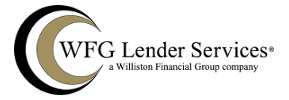One of the worst feelings for just about anyone making a video is when you begin editing your clips after hours spent filming … only to discover that your footage is either out-of-focus, too bright or too dark, or that you forgot to put the toilet seat down in all the bathroom shots.
In today’s point-and-shoot, camera-on-virtually-every-device-we-own society, the biggest temptation is to start shooting without preparing. Taking the time to make sure you are getting quality video will save untold frustration later.
If I could give you some advice, I’d offer this list of seven things to check before you hit the “record” button. You’ll thank me later — really.
First things first: check your resolution and frame rate. This is a no-brainer, but if you’re shooting with more than one camera, make sure the settings are the same on each one. If they’re not, editing will be difficult, and the shots will have an inconsistent look and feel.
Next, look at the white balance! You’ll probably do it once when you start, but shooting in different locations will require multiple white balance settings — especially when moving from inside a home to outside and then back in again. As a rule of thumb, check the white balance settings at every new location to adjust for changes in lighting conditions. This step will help keep your colors consistent. Digital cameras often have difficulty with white balance and may create blue, orange or even green color casts.
Shutter speed is another important consideration. Here’s a simple rule of thumb: double your frame rate, and you’ll be pretty close, if not spot on, to the ideal shutter speed for your video.
Setting your F-stop (focal stop) to produce the best possible image will vary depending on the maximum aperture of your lens. The sharpest image comes from the middle of the glass. So a 5.6 f-stop may typically work well for you, but in low light, you may need to dial back to 2.8 or even 1.8.
Now, a word from Mr. Obvious: focus. Seriously, it is a step that’s forgotten more often than not. If you get everything else right but just one shot is out of focus … well … I can’t think of much worse. If your camera has a focus-assist feature, use it! You’ll be glad you did.
Keep in mind that you’ll need a plan dependent on the type of video you’re producing. With a simple project, like a blog video that’s produced with controlled lighting and usually a single camera, you can easily fix your settings and go.
For more involved video projects, pre-planning becomes more crucial. With property and community videos, for example, a shot list will keep your video length and budget in check. It will also help you determine the optimum camera settings for each shot. Even indoor videos can require different camera settings, as lighting sources and intensity are often very different from room to room.
As for the toilet seat being left up, just don’t forget to put it down … unless, of course, you want a crappy video. Whatever floats your boat!
Stephen Schweickart is the founder and CEO of VScreen, the leading video content provider within the real estate industry.
The post 7 crucial camera tricks for shooting quality real estate video appeared first on WFG National Title Insurance Company.